Running a business today takes more than just an email address and a Microsoft Office license.
A recent study by BetterCloud revealed that businesses with 1-200 employees use an average of 42 SaaS apps.
From project management to customer support, SaaS tools help businesses run smoothly, stay organized, and save time.
But with so many options out there, choosing the right ones can feel overwhelming. This guide highlights 16 SaaS tools essential to the growth and success of modern businesses.
Whether you're just starting or trying to optimize your operations, you'll definitely find solutions that fit your needs on this list.
Every business needs a reliable way to manage tasks, communicate, and keep the team organized. Here are the top project management tools that make all these easy:

Monday is a highly customizable work operating system that helps teams plan, manage, and track projects in one place.
Its visual interface makes it easy for businesses to tailor workflows as needed and collaborate across departments.
Monday is great for team collaboration, project management, and workflow automation.
It’s best for businesses and teams that need to coordinate complex projects from a single platform.
Monday offers a free plan for up to 2 users. Paid plans start at $9 per user/month (Basic plan) with a minimum of 3 users, billed annually.

ClickUp brings all your work into one app, including tasks, docs, goals, and chat.
It is highly customizable and supports everything from personal to enterprise-level projects. What's more? It offers a free-forever account.
ClickUp centralizes workflows in a single platform, eliminating the need to switch between tools.
ClickUp is best for SMBs and growing start-ups that want an all-in-one workspace.
ClickUp has a free plan with generous features. Paid plans start at $7 per user/month (Unlimited plan), billed annually.

Airtable adopts the look and feel of a spreadsheet to help teams organize their work in one flexible place.
With customizable views like grids, kanban boards, and calendars, it lets you organize projects, content, or inventory in highly visual and customizable ways, without needing technical skills.
Airtable is great for building customized workflows tailored to a team’s process.
Airtable is best for small to mid-sized businesses and teams that manage numerous concurrent projects or need to frequently adapt their processes.
Airtable offers a free plan with basic features. Paid plans start at $20 per user/month (Team plan), billed annually.
Being able to communicate and collaborate seamlessly helps businesses get things done faster. These tools make it easier to share ideas within teams and stay connected, especially when working remotely.

Pumble is a team chat app designed to help businesses keep their conversations organized and accessible.
It offers channels, direct messaging, and threads in a clean interface that doesn’t feel overwhelming or distracting.
Pumble is best used for team communication and collaboration, particularly as a messaging platform.
Pumble is best for small to mid-sized businesses that want a Slack alternative.
Pumble offers a free plan with unlimited users and message history. Paid plans start at $2.49 per user/month (Pro plan), billed annually.

Connecteam is a team communication and task management tool designed for businesses with remote teams.
It helps companies streamline workflows, communicate via chat, and manage daily tasks and projects on a user-friendly interface.
Connecteam is designed to be the one-stop shop for team management. It offers several tools, including time tracking, staff scheduling, and payroll handling.
Connecteam is best for small to mid-sized businesses with mobile or remote teams that need an integrated communication and task management solution.
Connecteam offers a free plan for up to 10 users. Paid plans start at $29/month for up to 30 users (Basic plan), billed annually.
Customer Relationship Management (CRM) tools help businesses manage leads and build stronger relationships with customers.

HubSpot CRM is a widely used platform that gives businesses an organized way to manage contacts, track sales activities, and automate customer communication.
It has a clean interface and integrates smoothly with email, marketing, and customer service tools. Its robust free plan also makes it accessible to businesses of all sizes.
HubSpot CRM is great for managing sales, marketing, and customer management.
It’s best for small to mid-sized businesses looking for a scalable CRM that’s easy to set up and expand over time.
HubSpot offers a free plan with core features. Paid plans start at $15 per user/month (Sales Hub Starter), billed annually.
Further read: 11 Best HubSpot Alternatives For Your Business [2025]

Pipedrive is a sales-focused CRM that helps teams move deals through the sales pipeline more efficiently.
It uses a visual, drag-and-drop interface that makes it easy to manage leads and follow up at the right time.
Pipedrive is great for managing deals and sales processes. Users can also use it to build tailored processes that mimic project management workflows.
It’s best for small businesses and sales teams that need a straightforward CRM without unnecessary complexity.
Starts at $14 per user/month (Essential plan), billed annually.
Email marketing tools help businesses stay in touch with their audience, nurture leads, and drive conversions. They let you run marketing campaigns at scale and track what’s working.
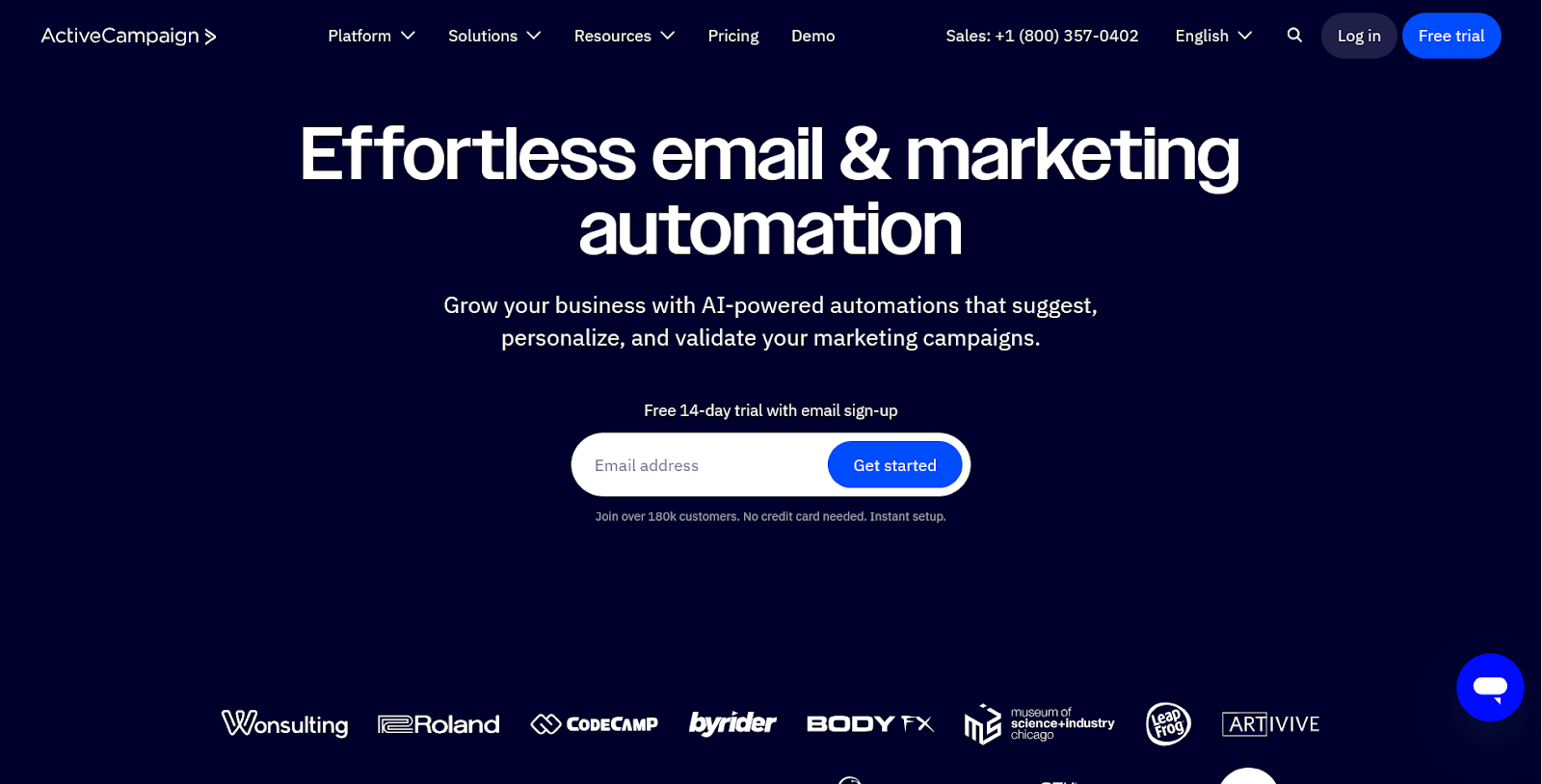
ActiveCampaign is a powerful platform that helps businesses build better relationships with customers through email marketing and automation.
With features like personalization, customer tracking, and contact segmentation, it lets you send emails at the perfect time based on how customers interact with your business.
ActiveCampaign is great for automating email campaigns and complex email sequences.
ActiveCampaign is best for businesses that want to implement complex email marketing strategies.
Starts at $15/month for 1,000 contacts (Starter plan), billed annually.
Further read: 10+ Best ActiveCampaign Alternatives For 2025 [Comparison]

Brevo is an all-in-one platform for email, SMS, and marketing automation. It offers a clean interface and a strong set of features for growing businesses.
One of the best things about Brevo is that it supports transactional emails and SMS under the same dashboard.
Brevo is great for multichannel marketing, encompassing email, SMS and WhatsApp.
Brevo is best for businesses that want an affordable platform for email marketing and beyond.
Brevo has a free plan with 300 emails/day. Paid plans start at $8.08/month (Starter plan), billed annually, and an additional $10.80/month to remove Brevo branding.
Further read: 11 Best Email Marketing Software For Your Business In 2025
Customer support and helpdesk tools allow businesses to manage customer requests, respond quickly, and keep track of ongoing issues all from one place.

Nextiva is a unified communications platform that includes VoIP, live chat, CRM, and helpdesk tools.
It is designed to centralize communication across phone, email, and messaging channels, and its all-in-one approach can reduce the need to juggle multiple platforms.
Nextiva is great for managing multiple customer communication channels all on a single platform.
It’s best for businesses and support teams that need robust communication tools built into their helpdesk system. For smaller teams and solo entrepreneurs, check out virtual phone systems like Unitel Voice.
Nextiva offers a tiered pricing plan, starting at $20/month (Digital plan), billed annually.

Zoho Desk is a cloud-based helpdesk solution designed to help support teams respond to customers more efficiently.
It offers multichannel ticketing, automation, and integration with the broader Zoho ecosystem.
Zoho Desk is great for managing support emails and building knowledge bases for clients.
It’s best for small to mid-sized businesses that already use or plan to use Zoho apps for business operations.
Zoho Desk has a free plan for up to 3 agents. Paid plans start at $7 per user/month (Express plan), billed annually.

Strada is a conversational AI platform built for insurance teams. This insurance automation software helps carriers, MGAs, and brokers scale revenue-driving calls, automate routine servicing, and deliver 24/7 customer experiences.
With purpose-built AI for insurance, Strada reduces manual effort, improves accuracy, and ensures no call goes unanswered.
Strada is ideal for insurance carriers, MGAs, and brokers that want to scale client communication without expanding headcount.
Pricing
Strada offers flexible subscription plans designed for insurance distribution teams, with scalability to match your growth.
Accounting tools make it easier to track income and expenses, send invoices, and generate financial reports without needing to be an accountant.

Xero is a cloud-based accounting platform built with simplicity and collaboration in mind.
It supports everything from invoicing and bank reconciliation to payroll and inventory tracking.
It is especially useful for teams that need multi-user access and integrations with other business tools.
Xero is great for handling the accounting aspect of business with less hassle.
Xero is best for businesses, accountants, and bookkeepers who want a clean, user-friendly accounting platform.
Xero offers a 30-day free trial. Paid plans start at $29/month (Starter Plan), billed monthly.

QuickBooks is one of the most popular accounting platforms for small businesses.
It simplifies bookkeeping, invoicing, expense tracking, and tax prep with a user-friendly interface.
QuickBooks is great for keeping finances organized and audit-ready.
It’s best for businesses that want a reliable and easy-to-use accounting system with tax support.
QuickBooks offers a 30-day free trial. Paid plans start at $19/month (Simple start), billed monthly.
Selling online requires a reliable way to manage products, process payments, and deliver a smooth customer experience to maintain customer retention. These tools handle the technical and transactional side so you can focus on growing your business.

Shopify is a leading e-commerce platform that makes it easy to build, launch, and scale an online store.
It handles everything from product listings and payments to shipping and marketing.
Its strong suits include its ease of use and strong app ecosystem.
Shopify is great for hosting and managing online stores effectively without needing to code.
Shopify is best for businesses looking for an all-in-one e-commerce platform that scales with them.
Shopify offers a 3-day free trial and the first 3 months at $1/month.
Paid plans start at $19/month (Basic Plan), billed annually.

Square offers payment processing tools and point-of-sale (POS) systems for both online and in-person sales.
It includes features for invoices, appointments, inventory, and e-commerce, all accessible from one dashboard.
Square is great for handling checkout, both in walk-in and online stores.
Square is best for small businesses, retailers, and service providers that need flexible tools for both physical and digital sales.
Square has no monthly fee for its core POS or online store, only processing fees which start at 2.6% + 10¢ per transaction.
Paid plans start at $29/month (Plus plan), billed monthly.
SaaS tools help businesses function efficiently, but which one is “best” depends totally on your current needs, budget, and growth plans.
Start by identifying the pain points in your workflow, then test tools that solve those problems without adding complexity.
Many platforms offer free trials, so take advantage of them to see what fits before you commit.
Further read: How to Start a SaaS Company in 2025: A Step-by-Step Guide for Founders

Irina is a Founder at ONSAAS, Growth Lead at Aura, and a SaaS marketing consultant. She helps companies to grow their revenue with SEO and inbound marketing. In her spare time, Irina entertains her cat Persie and collects airline miles.