Google's algorithm updates are the driving force behind SEO. With each new update's introduction, the ranking rules in search engine results change. There is no one-size-fits-all approach to SEO anymore.
If you want your website or business to succeed online, you need to stay on top of each Google algorithm update and be prepared for the changes already on the way. Thankfully, some SEO reporting tools will help you organize your campaigns.
Whether you own a business or a marketing agency, SEO reporting software is necessary. But finding the best tool can be a challenge. This guide will first analyze the main features you need to choose the best software depending on your needs and preferences.
By the end of this reading, you will also know the 11 best SEO reporting software for professionals in 2025. Shall we get started?
Let us first take a look at an analytical overview table we created for the best SEO reporting software for 2025:
There are multiple factors you can consider when choosing SEO reporting software. Some essential criteria you can evaluate include:
Apart from all these criteria, you should always focus on the software's features. In some cases, it is understandable that you feel unsure when choosing the reporting features you need from an SEO tool. Let us look at the most important ones you should pay attention to.
Here are the most critical SEO reporting features:
Generating reports on an individual web page, domain, or search engine is an invaluable resource for successful SEO. It allows SEO professionals to keep track of their progress, highlight areas that need improvement, and accurately quantify the success of any strategies they have in place.
To make life easier, there are a variety of software packages that offer efficient and actionable reporting solutions for SEO campaigns. Here we will discuss the ten best SEO reporting software packages available.

If you are looking for an all-rounder for SEO reports, SE Ranking is probably your best choice. The tool made it to the top of our selection for all the right reasons. It is one of the most comprehensive SEO reporting platforms. It is designed specifically for entrepreneurs and marketers.
In terms of features, SE Ranking has it all. Everything is included here, from a top-notch keyword rank tracker to a backlink checker to a website audit tool. When it comes to SEO reports, SE Ranking automatically generates reports that you can share and download.
Most reporting tools worked without issues during our test, and the platform is user-friendly.
The pricing structure for SE Ranking is competitive, with monthly and annual subscriptions available. Monthly subscriptions start at $29.40 per month and can be upgraded to unlock more features. Annual subscriptions are discounted compared to monthly plans and come with an extended feature set that allows access to more advanced customization options. SE Ranking offers considerable value for the money, especially compared to other SEO tools on the market.

Like SE Ranking, Semrush is an all-in-one solution for any professional looking to improve their SEO performance. The platform does not focus only on SEO. On the contrary, SEMrush reveals valuable information about your website. This helps you improve your overall online presence.
Regarding SEO reporting tools, Semrush lets you look at every little piece of information you need. From position tracking to keyword performance to website audits, everything is included.
What we particularly liked was the on-page SEO suggestions report. The platform scans your website in just a few minutes and provides you with an analytical report. This report includes everything you can improve to boost your performance.
The pricing plans for Semrush are varied, allowing different types of organizations to purchase the tool that best fits their budget and needs. There are six available plans, starting with the Pro Plan at $119.95 per month and finishing with the Business plan, which costs $499.95 per month. Three higher-level Enterprise plans provide access to more features and larger request quotas for large enterprises or agencies.
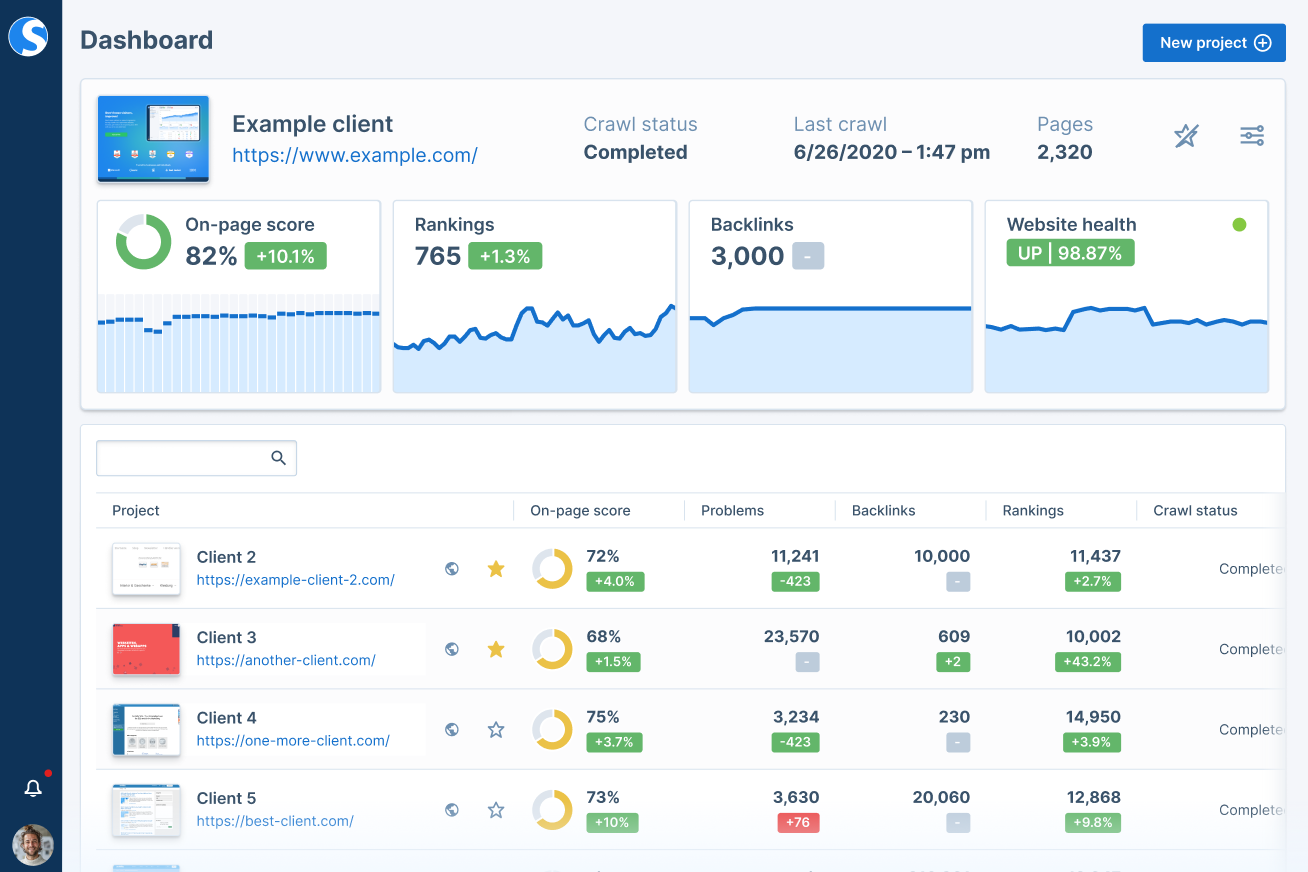
If you want an all-in-one SEO suite that covers the essentials without bloat, Seobility is a strong budget-friendly pick.
Seobility bundles a comprehensive Website Audit (duplicate content, broken links, metadata, JS crawling), Ranking Monitoring (desktop and mobile, country/city, local pack, competitor tracking), and Backlink Monitoring (weekly updates, anchor text and broken-link checks, plus competitor backlink tracking).
Seobility’s reporting is practical: export white-label PDFs/CSVs, share read-only project links, and set automated email recipients, good enough for most SMBs and agencies. Also, Uptime Monitoring feature is set to be released soon
In day-to-day use, Seobility’s built-in reports are quick to generate and easy to share.
Rank updates are frequent (desktop daily; mobile every three days on paid plans), and Premium includes 3 projects / 25k pages per crawl / 300 tracked keywords, roomy for most small sites.
Agencies get higher ceilings (15 projects, 100k pages per crawl, 1,500 keywords) and team accounts.
Basic is free. Premium is €49.90/month (or €479/year) with a 14-day free trial; Agency is €179.90/month (or €1,727/year), prices plus VAT.
You can add 100 extra keywords per package (from €9.90 Premium / €7.90 Agency) and additional projects that include 100 keywords (from €12.90 Premium / €9.90 Agency).

Sitechecker is a powerful reporting tool designed to give website owners comprehensive insights into their site’s performance. Much like Woorank, Sitechecker offers features such as keyword research, ranking data tracking, and automated reports.
However, one of the main advantages of Sitechecker over other similar tools is its wide range of additional features that take website optimization to the next level. With Sitechecker, users can analyze multiple websites at once and receive detailed reports on various metrics related to their SEO strategy.
These metrics include page speed scores, keyword density, backlinks analysis, HTML tag optimization, and more.
Sitechecker's premium plans start from $29 per month and range up to $399 per month, depending on the features you need.

Woorank is an SEO reporting tool that provides comprehensive insights into the performance of websites. This tool can track a website's progress, discover potential opportunities for improvement, and monitor competitor performance.
Woorank also helps users identify what keywords their site ranks for and how those rankings compare to their competitors. Additionally, Woorank has many valuable features, such as keyword research tools, ranking data tracking, and automated reports. All these features combined make Woorank an invaluable resource for any website owner looking to improve their online presence.
You can test Woorank for 14 days using their free trial. The tool offers feature-rich plans for more advanced users, including full keyword research tools and automated reports. The prices for these plans start from $79.99 per month up to $199 per month, depending on the features you need.

If you’re looking for software that will beautifully pack your rank data into white-label reports, Advanced Web Ranking is an intelligent solution. The platform comes with most of the key features a team of professional marketers needs.
During our testing, we had no issues using the SERP and competitor research features during our testing. The technical SEO reports are fully customizable. The platform allows you to integrate third-party reporting tools.
AWR's pricing plans start from the essential Starter Plan, which costs $49 per month and includes plenty of features for rank tracking, competitor research, keyword research, and detailed reporting. The top-tier Agency Plan costs $199 per month and offers additional features like Developer API, Data Studio Connector, historical rankings import, and more.
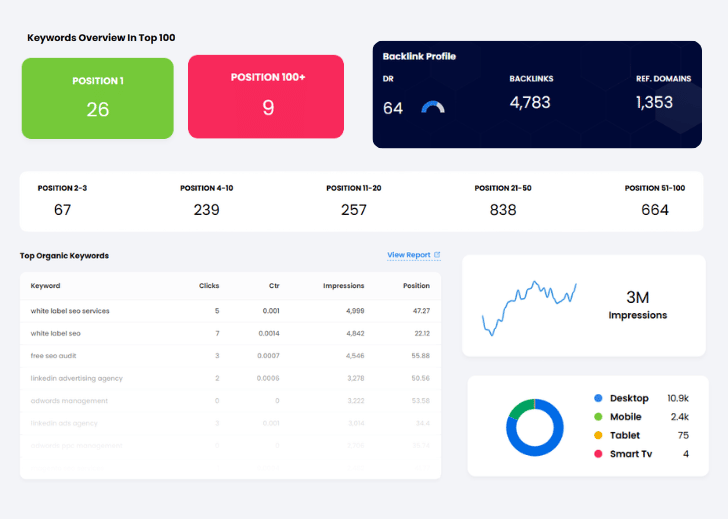
If you’re looking for transparent SEO monthly reports to make sure your campaign is hitting all your targets, Click Insights is the ideal tool. This handy tool is created by the award-winning agency, Click Intelligence, and provides an easy-to-understand dashboard, pulling data from Google Search Console and GA4. It doesn’t only focus on SEO elements, but it also explores content audits and AI overviews.
Click Insights has a simple overview dashboard, which shows everything from engagement rate to keyword movements, and then has a number of tabs to delve deeper into this important data. You can also use Click Insights for white label campaigns; your brand logo and colours will appear on the reports generated.
You can try and explore Click Insights for a 14-day free trial. You don’t have to input credit card information, and you can cancel at any time. It allows you to test the tool for yourself and to see how it will benefit your business. If you want to sign up for the tool, you can choose a range of subscriptions, starting at Standard for £10 per month and Enterprise at the highest level.

Unlike other SEO reporting software on our list, Pro Rank Tracker is mainly used by agencies and enterprises. Of course, that doesn’t mean that small website owners can’t use the tool effectively. On the contrary, Pro Rank Tracker is the only software on the list that comes with a free forever plan.
When it comes to SEO reporting, Pro Rank Tracker allows you to track your rank in real-time and visualize your SEO data via analytic reports. A feature that we particularly enjoyed using is the MyRanks app.
With this app lets you quickly create and share your reports with your clients or teammates. The report templates are customizable, and the creation process is straightforward. The starter striking plan is by far the most affordable on the list. If you are on a tight budget, this is a must-try software.
Pro Rank Tracker offers a variety of pricing plans to suit all kinds of customers having different budget constraints. There’s a generous 30-day free trial that includes all premium features and allows tracking 100 terms.
Their cheapest plan starts at just $13.50 per month and comes with basic features such as 100 tracked terms, daily rank updates, unlimited reports, and more.
To get access to the My Rank Clients App and 10 user accounts, you’ll need to upgrade to a Pro plan which starts at $89/mo.

With more than 50 SEO-related tools and widgets, it is no overstatement to say that Serpstat is a complete solution for SEO professionals. The platform allows you to analyze your competitors, generate SEO audits, conduct keyword research, check your backlinks report, and much more.
With a daily rank-tracking feature, Serpstat can automatically generate SEO reports for you and your clients. You can base your SEO research on niche leaders and use ad examples for your campaigns.
The platform seamlessly integrates with third-party tools for SEO metrics acquisition and reporting.
On a tight budget, you can take advantage of the simple but effective "Lite" plan and access all essential tools at $69/mo. The more robust plans offer unlimited result sets, extended data analytics capabilities, advanced reporting features, keyword clustering, and much more, making it easier than ever to get the most from your SEO strategies.

BrightLocal is the last premium software we’re reviewing for the purposes of this in-depth guide. Like most platforms reviewed so far, this is search engine optimization software for professionals.
The platform focuses on local rank tracking and helps you create local SEO reports. This is the best way to go if you need software that provides valuable information about your client’s performance based on location. SEO reports are fully white-labeled and customizable.
Finally, this is one of the few SEO reporting software that allows you to create reports for your Google Business Profile. This is also one of the most affordable SEO software.
BrightLocal's pricing plans start from the “Single Business” plan, which costs $29 per month and is perfect for small businesses and agencies managing up to 3 locations. With this plan, you’ll get access to 3 rank tracker reports, 250 local search grid credits, 10 Google Business Profile Audits, and more.
Mid-size businesses will benefit from the “Multi Business” plan that starts at $49/mo.
You can try BrightLocal for free during the first 14 days.

Our last suggestion is actually two different tools offered for free by Google. If you do not want to spend any money on creating your analytics reports, you can use the Google Data Studio platform. The software comes with plenty of pre-built reports and data source templates. As such, you can use the platform to generate detailed reports for yourself or your clients quickly.
On the other hand, the Google Analytics platform is used for real-time data collection. Through the platform, you can access important data about your website visitors. From ROI statistics to behavior and traffic sources (organic traffic, social media, etc.), nothing is left out. The tool integrates with other Google platforms, such as the Google Search Console.
Google Analytics also offers a customization section where you can find the custom reports you have created.
Both tools are free.
All of the above tools are more than capable of improving your SEO. As long as you learn to use them properly, they can also help you create analytical SEO reports. These reports are the best way to adjust your marketing campaigns properly.
SE Ranking, SEMrush, Sitechecker, Ahrefs, and MOZ Pro are the most comprehensive platforms for SEO reporting tools and overall offerings. That's why we recommend them to businesses of all sizes.
SEO reporting is the process of tracking and analyzing data related to website visibility, content marketing engagement, organic search traffic, and more. SEO reports combine data from multiple sources, such as search engine result pages (SERPs), analytics platforms, keyword research tools, and other online monitoring tools.
Through the use of SEO reports, businesses can gain insights into how their website is performing in terms of ranking and visibility, as well as identify any potential areas for improvement.
Opting for SEO reporting software is the best way to ensure that your SEO campaigns will actually impact your performance. Most of the software reviewed in this guide will help you craft a flawless SEO strategy from scratch.
There are many reasons why SEO reporting software is beneficial for you. If you own a digital marketing agency, such tools will allow you to create SEO reports for your clients and optimize their strategies. On the flip side, if you own a business or website, you can use the software reviewed above to outrank your competitors and have a general overview of your SEO efforts.

Irina is a Founder at ONSAAS, Growth Lead at Aura, and a SaaS marketing consultant. She helps companies to grow their revenue with SEO and inbound marketing. In her spare time, Irina entertains her cat Persie and collects airline miles.