%20(3).svg)
%20(3).svg)
HubSpot and Zendesk were once focused on different areas: HubSpot on marketing and sales; Zendesk on customer support.
Today, both platforms offer CRM and service tools, which makes choosing between them less straightforward.
To help you decide, we tested both platforms extensively using free trials, explored verified user reviews on G2 and Capterra, watched product demos, and compared feature documentation.
This guide breaks down their strengths, weaknesses, and best-fit scenarios so you can choose the right platform for your business.

While a lot of people know HubSpot as simply a CRM, it functions more than just that.
The platform offers a bundle of tools, which comprises customer relationship management, marketing automation, and sales tools in one platform.
We found it particularly useful to have lead tracking, email campaigns, and pipeline management connected in the same place, as we use these extensively.
This close-knit integration reduces the need for multiple tools and gives marketing and sales teams a holistic view of prospects and customers.
For organizations focused on growth and alignment between sales and marketing, HubSpot offers a strong advantage.
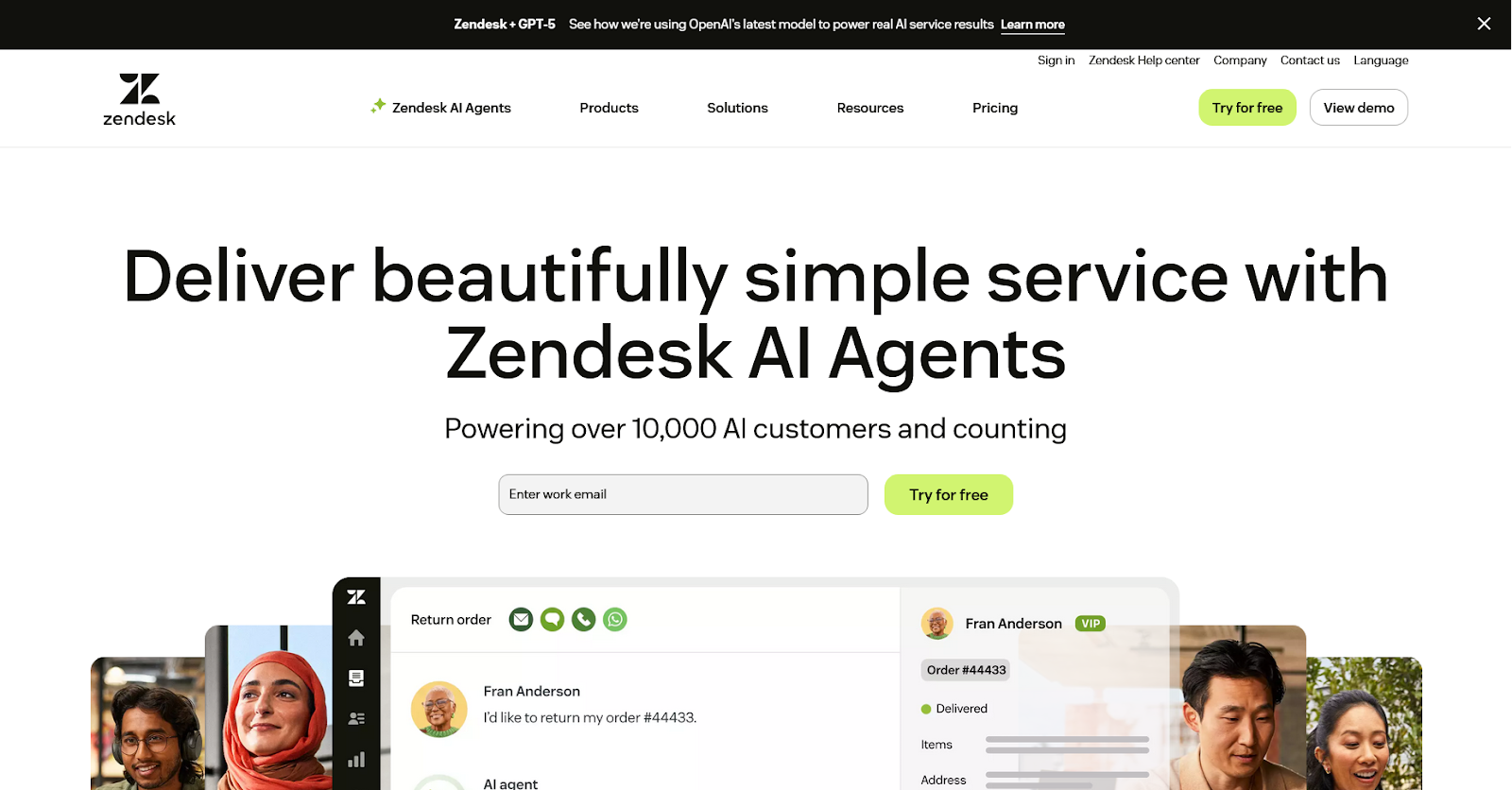
Zendesk takes a more specialized approach compared to HubSpot. While it attempts to cover sales enablement via Zendesk Sell, its strength lies in structured customer support.
Zendesk’s ticketing system really stood out for its clarity and speed. Every request was automatically categorized, making it easy to manage and assign issues without losing track of each one.
For businesses that handle a high volume of support inquiries, this efficiency can translate into faster response times and a more consistent customer experience.
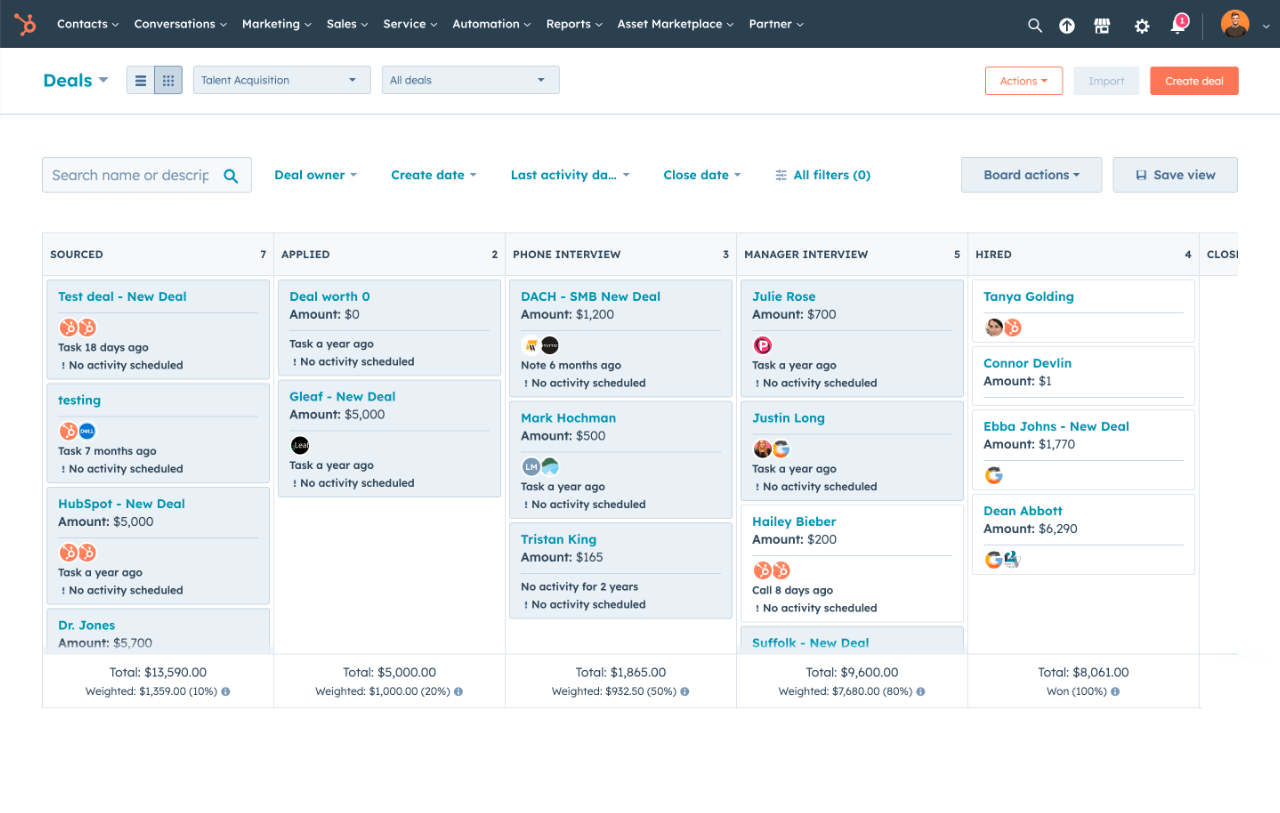
We found HubSpot’s CRM to be one of the most comprehensive in the market. It combines contact management with lead tracking, sales pipelines, and automation.
Creating deal stages and moving prospects along the pipeline felt intuitive, and the visibility it provides into customer journeys makes it easier for teams to stay aligned.
The CRM also connects seamlessly with marketing features, which means every touchpoint can be tracked without leaving the platform.

Zendesk approaches CRM differently through its product, Zendesk Sell.
While it covers essentials like contact management, pipeline tracking, and activity logging, the features are more limited compared to HubSpot.
It works well for managing deals in smaller sales processes but lacks the same level of integration with marketing and customer engagement.
HubSpot clearly offers a more robust CRM solution. The depth of its sales pipelines, ease of use, and integration with marketing tools are quite impressive.
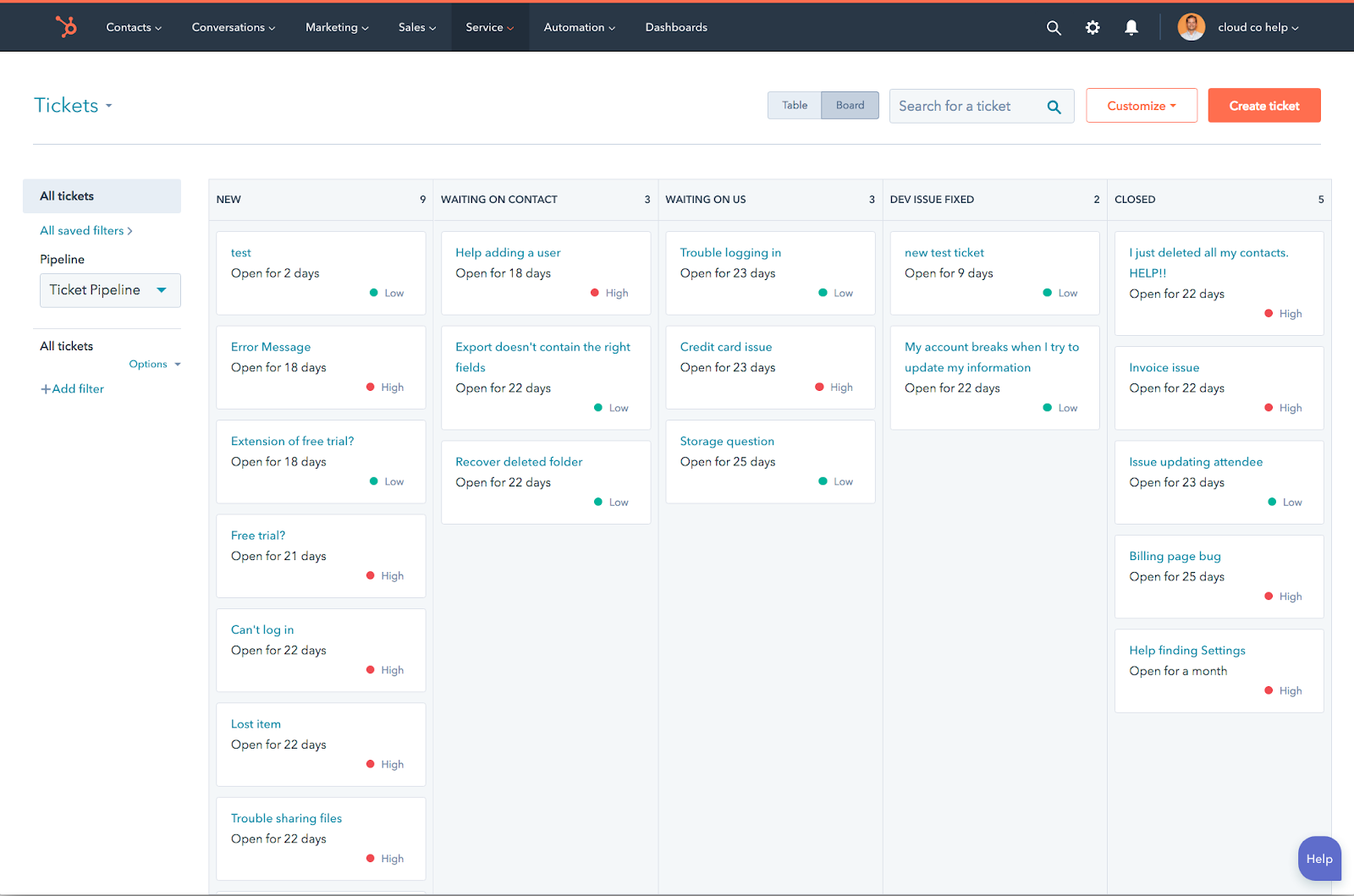
HubSpot includes support features through its Service Hub. It offers ticket management, a shared inbox, live chat, and a basic knowledge base.
We found these tools useful for small to mid-sized teams that want support functions built directly into the same platform they use for sales and marketing.
However, the support capabilities felt less advanced than those found in dedicated support systems like Zendesk.
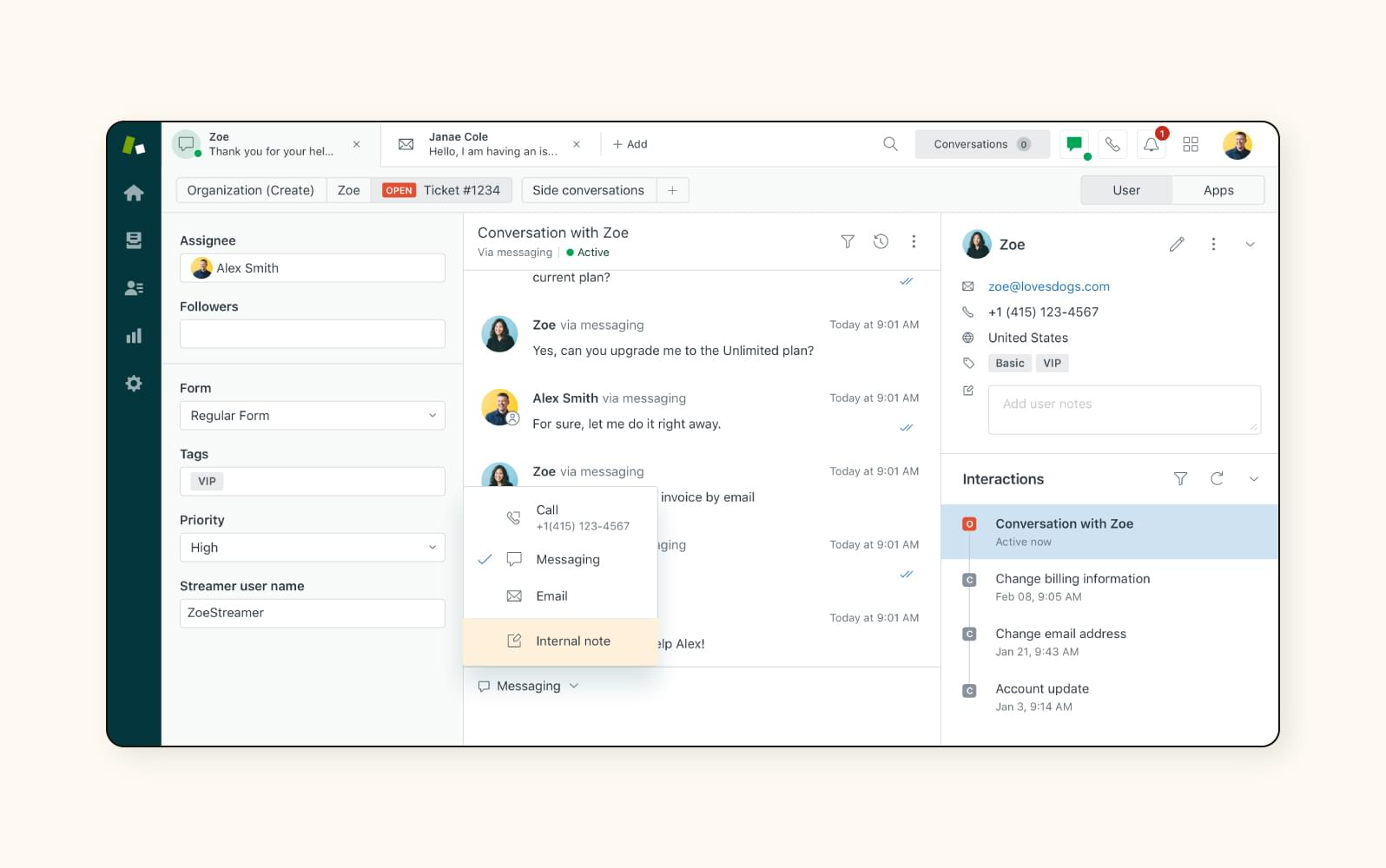
Customer support is where Zendesk truly excels, although this requires a support or suite account.
The ticketing system brings together email, live chat, phone, and social interactions in one dashboard.
We also noticed how well the system scaled with larger volumes of support requests, which made it easier to maintain response speed even under pressure.
Zendesk tops HubSpot as the strongest customer support tool. HubSpot’s Service Hub does not match its specialization in structured, scalable support.
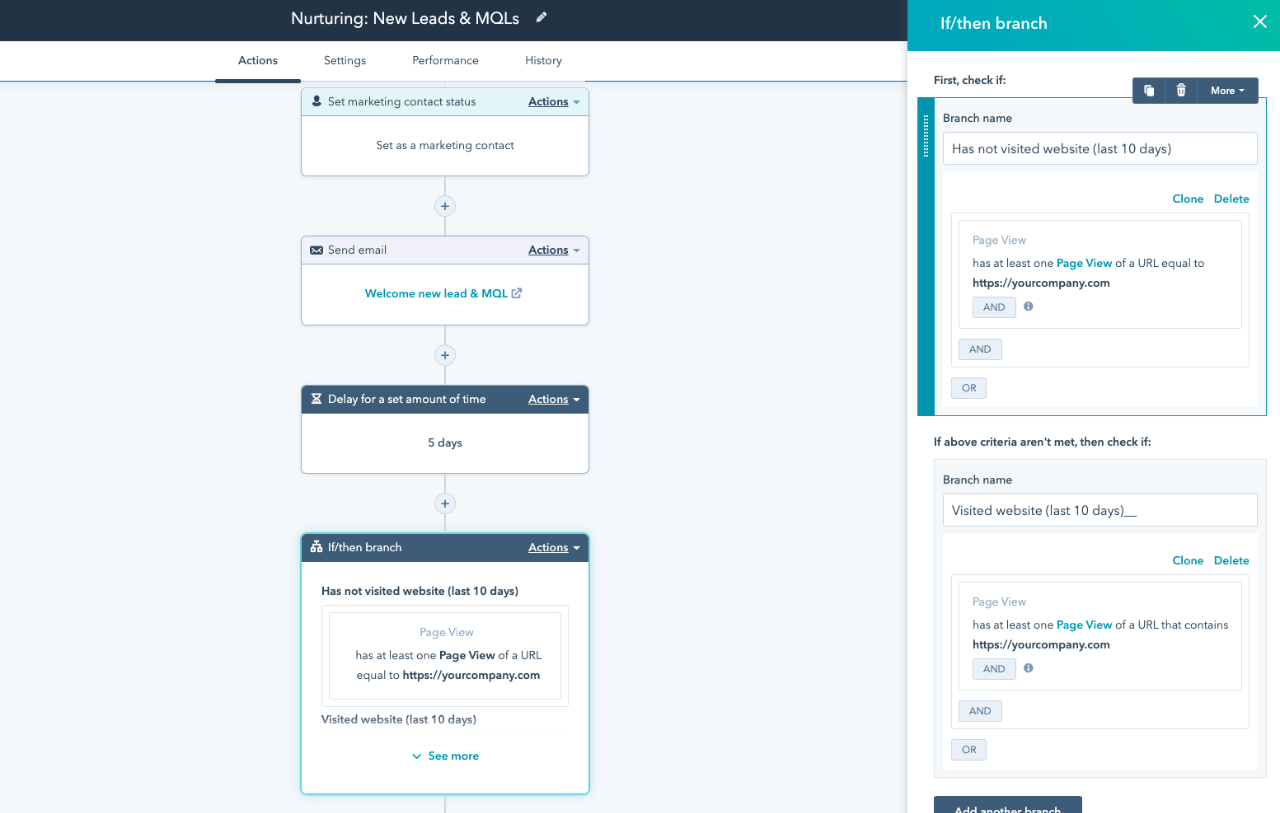
Marketing automation is where HubSpot is strongest. It combines email marketing tools, customizable workflows, landing page builders, and lead nurturing sequences all within the same system.
We found it easy to create campaigns that connected form submissions, automated follow-ups, and deal updates in the CRM.
The ability to personalize content based on contact data also added depth to campaigns, allowing for the segmentation of audiences and the delivery of more relevant messages.
Zendesk does not natively offer marketing automation or campaign management. However, it integrates with external platforms to cover this gap.
For marketing automation, it is better paired with a dedicated marketing solution rather than attempting to manage campaigns within Zendesk itself.
HubSpot is the clear winner for marketing automation and campaign management. Zendesk, by comparison, is not built for this purpose and is best kept as a support tool.
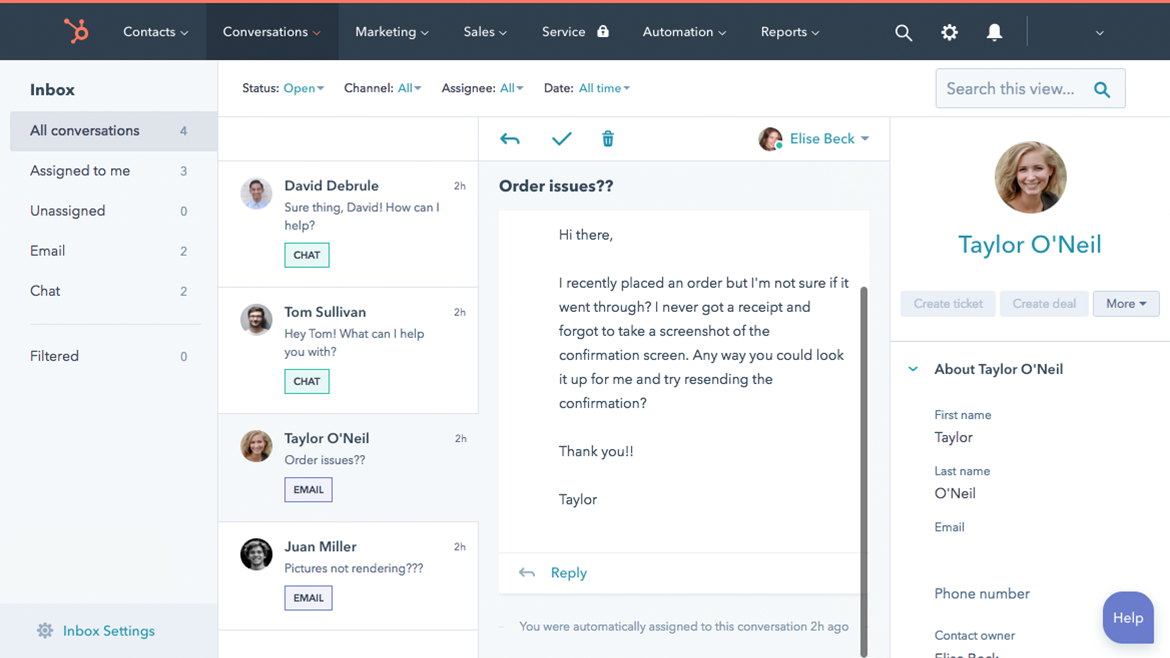
HubSpot Conversations provides live chat, chatbots, and a shared inbox that integrates directly with the CRM.
Messages from the website, email, and chat are connected to contact records, which gives sales and marketing teams context when continuing conversations.
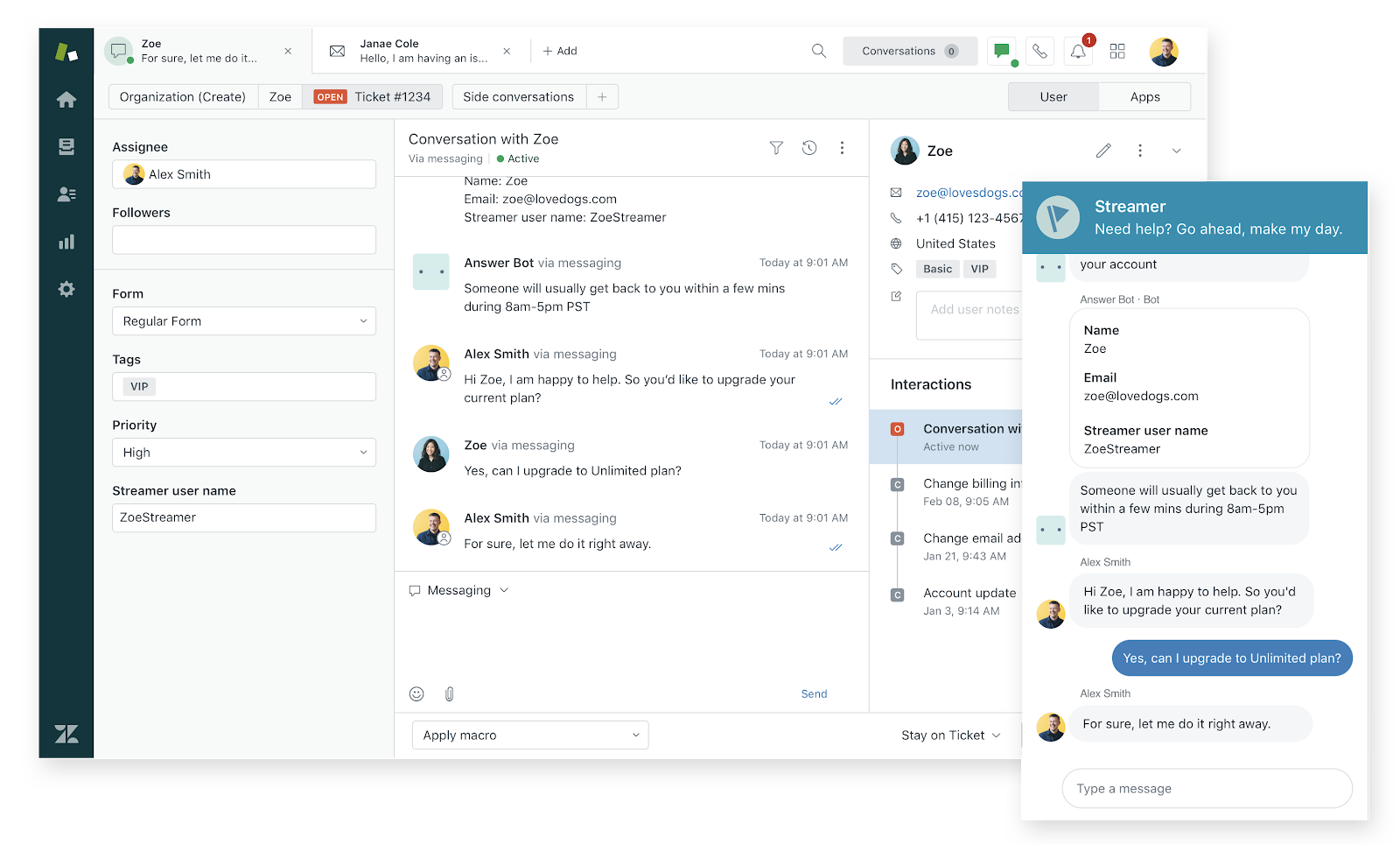
Zendesk Chat focuses on real-time customer support.
It includes chat triggers, automation rules, and proactive engagement features that help teams get to tickets real quick.
Conversations can be managed alongside tickets in the shared inbox, and the mobile app makes it easy to stay connected on the go.
Both platforms tie on live chat tools. However, HubSpot fits best for sales and marketing conversations, while Zendesk excels in customer support scenarios.
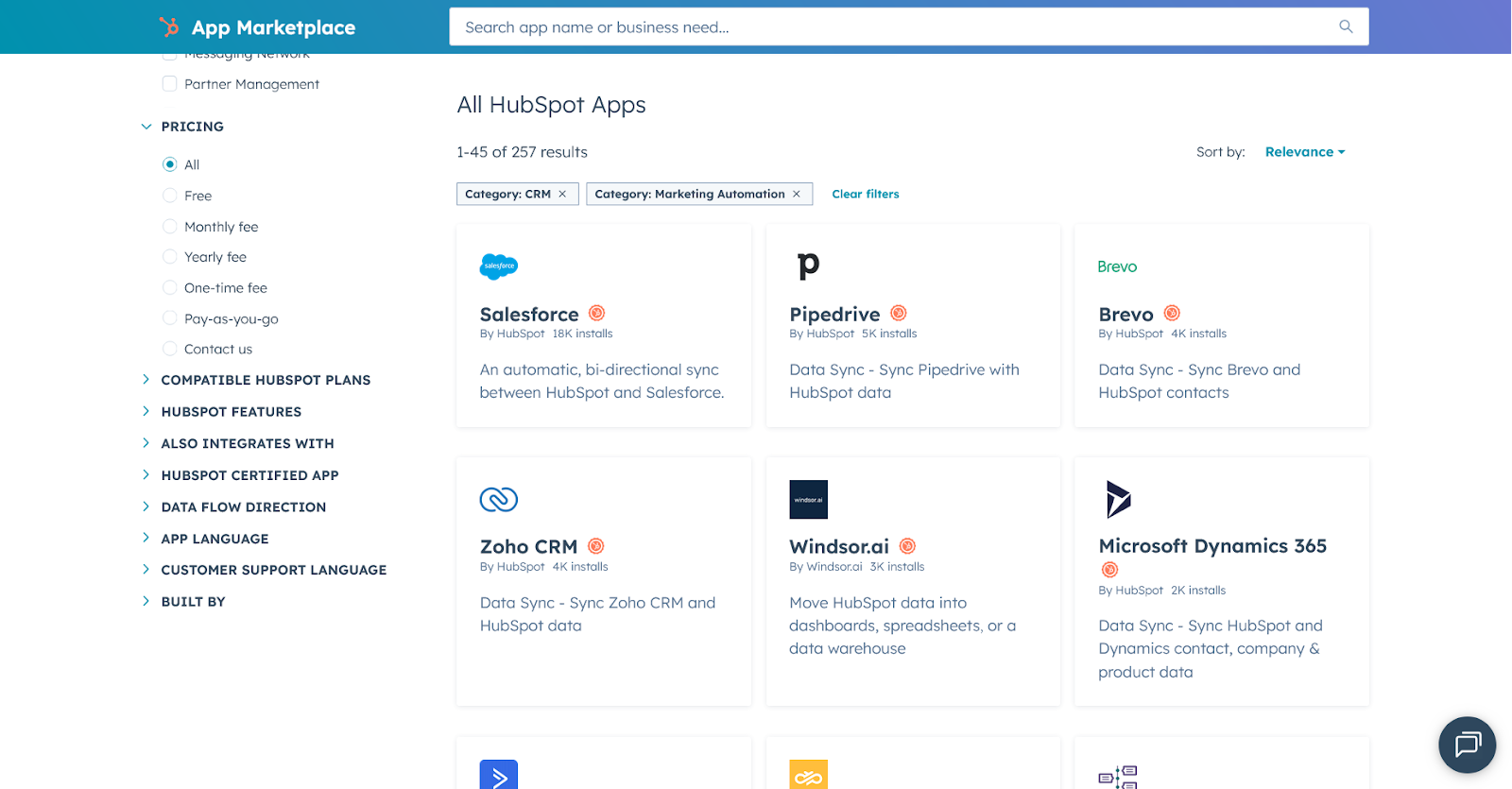
HubSpot offers a large marketplace featuring 1,958 app integrations across CRM, communication, analytics, ecommerce, and project management tools.
Of these, 257 are focused on CRM and marketing automation, and 66 are for e-commerce. Popular options like Slack, Gmail, Shopify, and Salesforce connect easily, and the ecosystem is designed to extend HubSpot’s all-in-one approach.
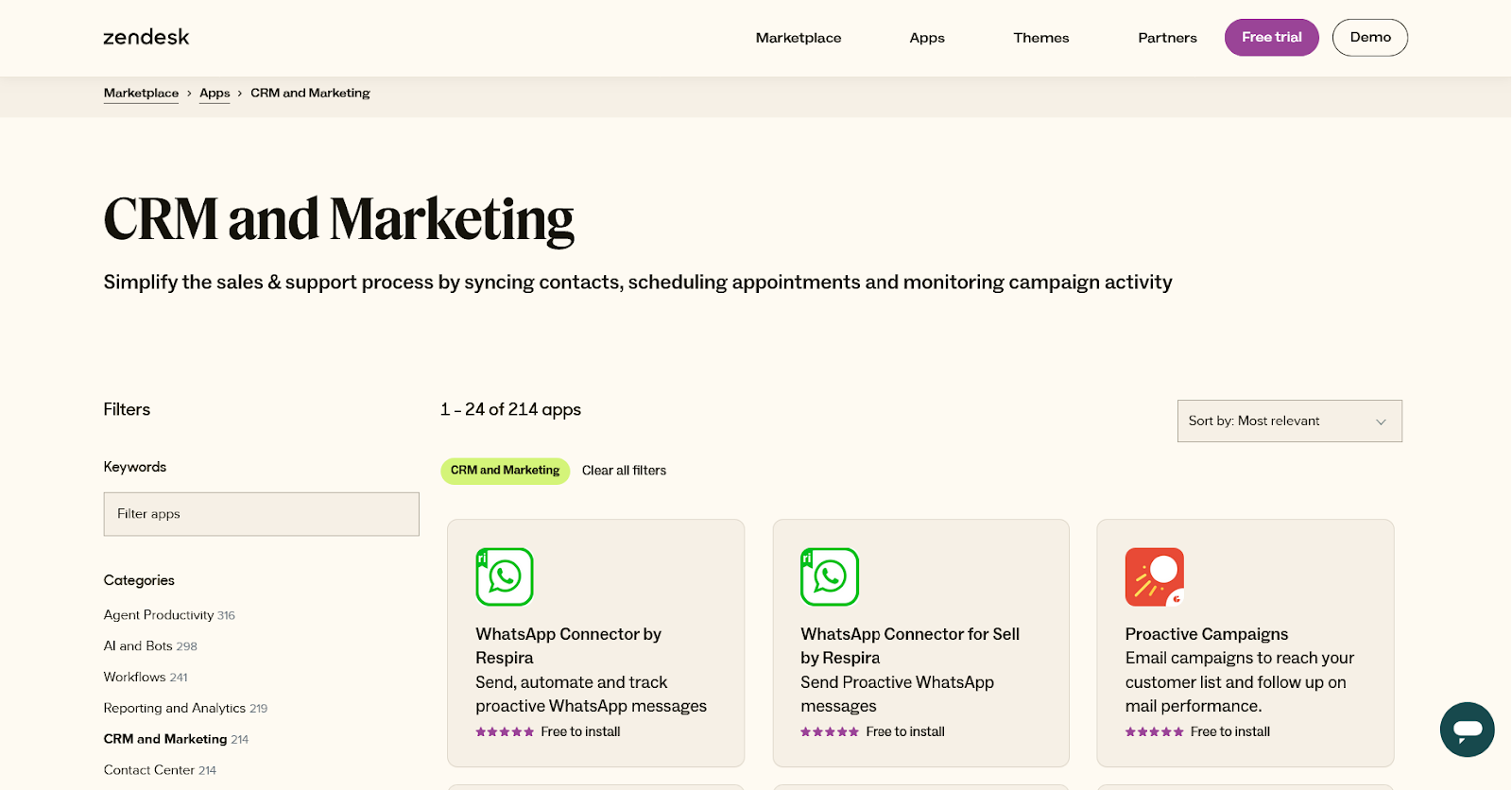
Zendesk also has an extensive marketplace with 1981 apps. 214 of those focus on CRM and marketing, while 186 are dedicated to e-commerce and payments.
Some of the most popular integrations include MailChimp, Zoho CRM, Salesforce, Klaviyo, and Shopify.
It is also strong in integrations that enhance support workflows, as expected.
Both platforms provide wide integration options across sales, marketing, and service ecosystems. So we find them to be on equal footing here.
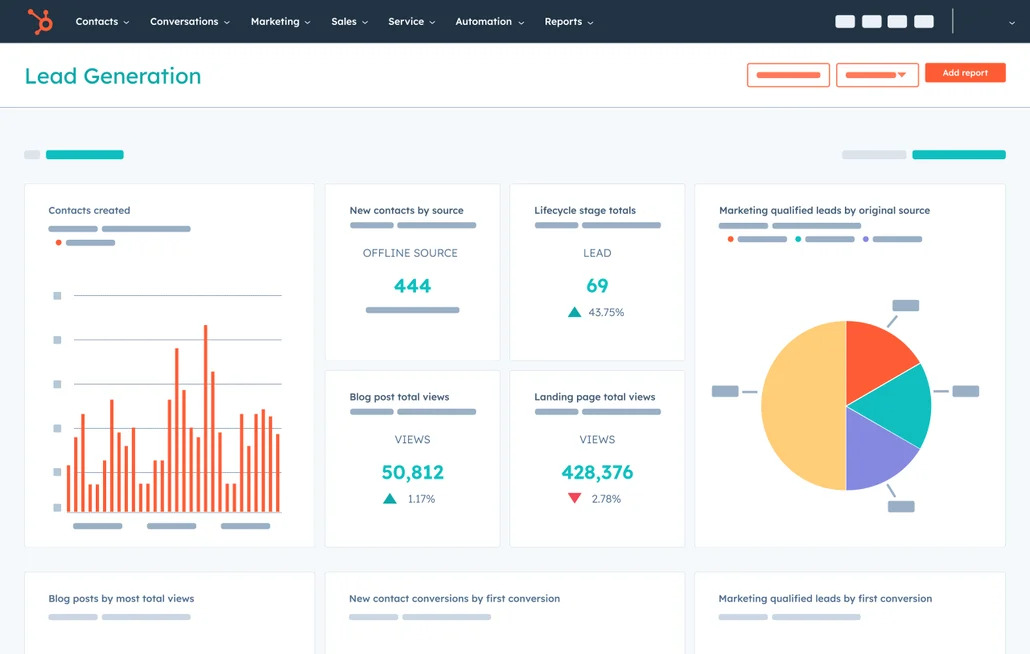
HubSpot’s reporting tools cover pipelines, campaign performance, and overall customer engagement.
We found it easy to customize our dashboard to show specific metrics such as deal conversion rates or email engagement.
It also pulls live customer data directly from the CRM, which gives teams reliable visibility into performance.

Like Hubspot, Zendesk Sell comes with ready-to-use templates for deals, calls, and activity tracking, alongside custom reporting options for deeper insights into pipeline performance.
We also discovered that it allows Sell + Support integration. So, agents can access Support tickets in Sell and Sell data from the Support interface.
It also helps the sales and support teams communicate a lot more smoothly.
HubSpot offers better reporting overall than Zendesk Sell, especially if you're looking for depth and cross-department insights.
Customer support in HubSpot is managed through the Service Hub.
It includes a Knowledge Base tool that allows teams to create searchable articles for customers.
The system integrates with the shared inbox and ticketing features, so support agents can link directly to help articles during conversations.
Zendesk offers a Help Center builder that is more robust.
It allows the creation of detailed knowledge bases, FAQs, and community forums where customers can find solutions or interact with peers.
The customization options are deeper, making it easier to create a branded self-service experience.
Zendesk offers stronger tools and features for creating self-service support experiences, compared to HubSpot.
We found the interface is clean and logical, with built-in help and resources that support self-directed learning.
Building core features like CRM setup, email campaigns, and pipelines felt fairly intuitive, and the learning curve remains modest. However, things can quickly become complicated, especially when you expand into multiple hubs.
A user on G2 had a similar complaint that “A new person can't use it freely on the 1st day. It's a bit complicated to learn it all, and it has so many categories to cater…”
Zendesk Sell offers a straightforward design tailored for sales workflows. We found the setup quick, and navigating between contacts, deals, and tasks was seamless.
The system emphasizes ease of use over breadth, especially since it’s not an amalgamation of multiple tools. This means we could become operational more quickly with pipeline management and sales activity tracking.
However, some users report on G2 that configuration may demand technical effort and take a lot of time if you are not an expert.

HubSpot’s pricing is structured by functional “hubs”: Sales, Marketing, Service, etc. Each one offering Free, Starter, Professional, and Enterprise tiers.

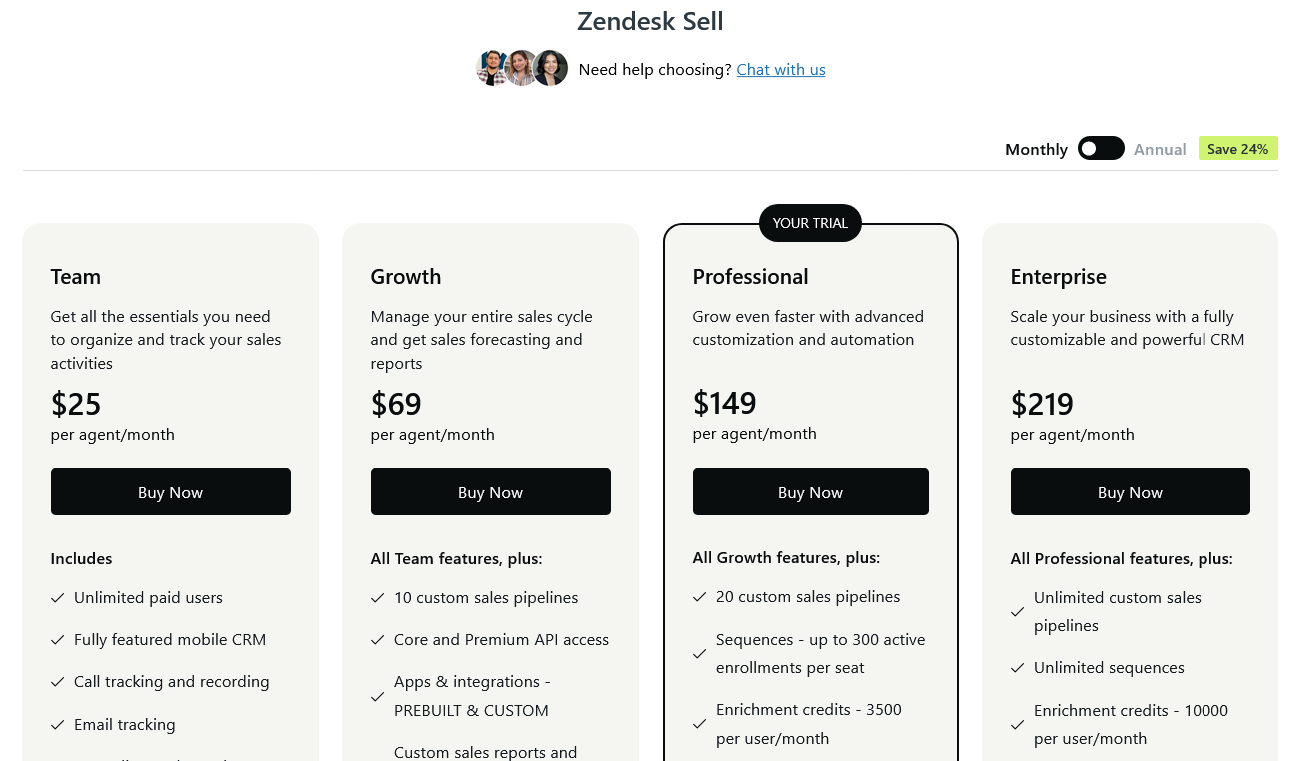
Zendesk offers modular pricing on its CRM, with add-ons available for advanced capabilities:
If you need all-in-one marketing and sales, choose HubSpot.
For early-stage B2B SaaS startups, where the focus is on attracting leads, converting them into customers, and managing ongoing relationships, HubSpot is the stronger option.
Its all-in-one ecosystem removes the need to juggle multiple tools as you scale.
If you’re a support-heavy team handling tickets at scale, choose Zendesk.
For large support teams or enterprises dealing with high ticket volumes across multiple channels, Zendesk is the better fit.
Its robust ticketing system, omnichannel support, SLA tracking, and automation tools are designed for teams that need efficiency and scalability in customer service.
If you run an e-commerce business and need a marketing + support balance, it depends, but HubSpot for starters.
For e-commerce brands, the decision depends on your priorities. If you focus primarily on marketing and customer engagement, HubSpot may be a better long-term investment because of its advanced ecosystem.
However, if your e-commerce business struggles with large support queues and customer inquiries, Zendesk seems to be a better option.

Cindy is an Outreach Manager and SEO Specialist at ONSAAS who helps SaaS companies grow through strategic link building and SEO. Outside of work, she loves spending time in nature, especially hiking in the mountains.